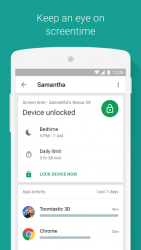 |
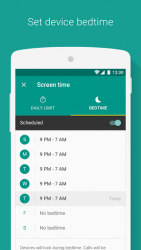 |
| Google Family Link APK Free Download Version: 1.18.0.182857394 |
Description:
The Family Link app from Google helps you stay in the loop as your child (under 13) uses their Android device. Family Link lets you create a Google Account for your child thats like your account, with access to most Google services, while also helping you set certain digital ground rules. Manage the apps your child can use Approve or block the apps your child wants to download from the Google Play store.
eep an eye on screen time See how much time your child spends on their favorite apps with weekly or monthly activity reports, and set daily screen time limits.
Set device bedtime Remotely lock devices when its time for bed, or time to take a break. Important Information Family Link requires an Android device for your child. See a list of compatible devices at families.google.com/familylink/setup
While Family Link helps you manage your childs purchases and downloads, they will not need approval to install app updates (including updates that expand permissions), apps you have previously approved, or apps that have been shared in Family Library. Parents should regularly review their childs installed apps and app permissions in Family Link. You should carefully review the apps on your childs device and disable those you dont want them to use. Note that you may not be able to disable some pre-installed apps. Some app activity, such as for music players and messaging apps that run in the background, will not be fully tracked with weekly or monthly activity reports.
Google Family Link 2.17.0.U.578278917
This app lets you control how your children use their smartphones. If you have kids at home and you want to give them their first smartphone or limit your teen's access to certain content then this app will help you manage their android use. You have to create a child's account first after downloading the app. Once the user has their own profile they can start setting the limitations they'll encounter when they use their phone. Using your smartphone you can choose the apps they can download and access. For example, you can give them access to whatsapp in the afternoons only, ban shopping apps and stop them from accessing any type of app that you don't like. Ppgoogle family link also lets you view your children's activities and get periodic reports that show you how much time they spend on their smartphones and specific apps. If you can manage their time more efficiently this information is useful. All of these reports can also help you advise your children about the responsible use of technology and social networks. One other great advantage of using google family link is that it allows you to know where your children are at all times. If he or she hasn't come home and you're concerned about their safety you can always check their location to make sure they're safe.
Conclusion
To conclude Google Family Link works on Android operating system and can be easily downloaded using the below download link according to Freeware license. Google Family Link download file is only 16.36 MB in size.Google Family Link was filed under the Lifestyle category and was reviewed in softlookup.com and receive 5/5 Score.
Google Family Link has been tested by our team against viruses, spyware, adware, trojan, backdoors and was found to be 100% clean. We will recheck Google Family Link when updated to assure that it remains clean.
Google Family Link user Review
Please review Google Family Link application and submit your comments below. We will collect all comments in an effort to determine whether the Google Family Link software is reliable, perform as expected and deliver the promised features and functionalities.Popularity 10/10 - Downloads - 103 - Score - 5/5
Softlookup.com 2023 - Privacy Policy
| Category: | Lifestyle |
| Publisher: | Google LLC |
| Last Updated: | 20/11/2023 |
| Requirements: | Not specified |
| License: | Freeware |
| Operating system: | Android |
| Hits: | 1387 |
| File size: | 16.36 MB |
| Leave A comment | |
| Name: * |
E-Mail: * |
| Comment: * |
|